Discover two specialized salary hike calculators designed to navigate diverse scenarios:
- Calculate Your New Salary with Known Hike Percentage: Empower yourself with the ability to determine your new salary confidently using this calculator. Input your current salary and the provided hike percentage to obtain precise projections
- Ascertain Your Hike Percentage with Known New Salary: Gain clarity on the impact of your salary adjustment by using this calculator. Simply input your current and new salary figures to swiftly calculate the exact percentage increase.
Salary Hike Calculator:
Find Salary by Hike percentage
Find Hike percentage by Salary
These salary hike calculators offer invaluable assistance, catering to both scenarios and providing accurate insights for individuals at various stages of their careers. Whether you are planning for a salary negotiation or assessing the implications of a recent raise, these tools ensure precision and ease in your financial calculations.
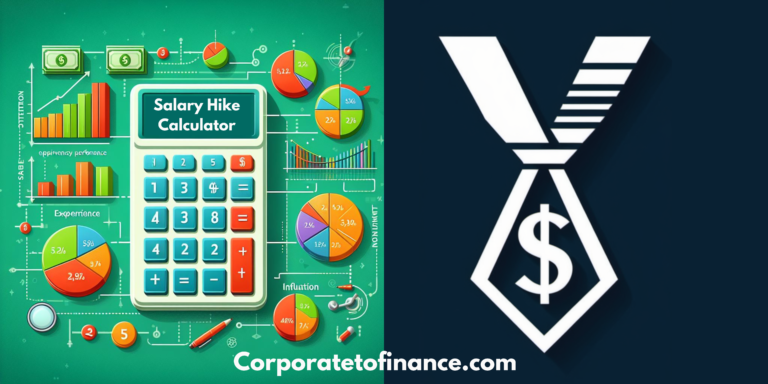
Salary Hike Meaning:
A salary hike, also known as a salary increase or raise, refers to an upward adjustment in the amount of money an individual earns from their employer. This positive change is usually implemented to acknowledge and reward an employee’s contributions, dedication, and performance within the company. For both entry-level professionals and regular employees, a salary hike signifies a tangible improvement in their financial compensation, reflecting the value they bring to the organization.
A salary hike can take various forms, such as a percentage-based increase or a fixed amount added to the current salary. It is a pivotal component of employee motivation and job satisfaction, recognizing their hard work and encouraging continued dedication. Fresher employees, just starting their careers, can look forward to how to calculate a salary hike as a means of progressing economically and professionally. For seasoned employees, periodic salary hikes serve as a recognition of their experience and expertise.
In summary, a salary hike is a positive adjustment that benefits employees by enhancing their income, acknowledging their efforts, and fostering a sense of financial security and professional achievement. If you’re wondering how to calculate salary hikes, use our Salary Hike Calculator tool given above or stay tuned for a simplified guide.
How to calculate Salary Hike Percentage:
When it comes to determining the percentage increase in your salary, the process involves straightforward mathematical calculations. Whether you’re anticipating a salary hike or evaluating the impact of a recent adjustment, here’s a step-by-step guide to help you calculate the percentage of hike:
Formula:
Hike Percentage = (New Salary−Current Salary) / Current Salary ×100%
Steps:
Identify Your Current Salary:
- Begin by knowing your existing salary. This is the amount you currently earn from your employer.
Discover Your New Salary:
- Determine the new salary that you anticipate or have received as part of the salary hike.
Apply the Formula:
- Utilize the formula mentioned above to calculate the percentage of hike. Subtract your current salary from the new salary, divide the result by your current salary, and then multiply by 100 to express it as a percentage.
By following these steps, you can easily determine the percentage increase in your salary. This straightforward calculation helps individuals, from fresher employees to seasoned professionals, gain clarity on the financial implications of their salary adjustments. Whether you’re using a dedicated salary hike calculator or performing the calculation manually, understanding the percentage of hike is essential for informed financial planning.
To make the above calculation simple and quick, our user friendly Salary Hike Calculator is designed. Follow these straight-forward steps to get your Sala Hike Calculation done:
Step 1: Choose Calculation Type
Calculate Salary Hike with Percentage:
- Enter your current salary in “Old Salary.”
- Specify the desired percentage hike in “Percentage Hike.”
- Click “Calculate” to instantly see the new salary.
Calculate Salary Hike with New Salary:
- Enter your current salary in “Old Salary.”
- Input the target new salary in “New Salary.”
- Click “Calculate” to discover the percentage increase required.
Step 2: Review the Results
Upon clicking “Calculate,” the tool will swiftly process the information, providing:
- For the first option, the new salary after the specified percentage hike.
- For the second option, the percentage increase needed to reach the entered new salary.
Step 3: Interpret the Insights
The clear and concise results empower you to make informed decisions. Whether negotiating a raise or evaluating a job offer, the insights from the Salary Hike Calculator aid in strategic decision-making.
Step 4: Make Informed Decisions
Armed with calculated information, confidently navigate salary discussions. The Salary Hike Calculator is a versatile tool for professionals, offering a quick and accurate way to assess potential adjustments and make informed decisions aligning with financial goals.
Common mistakes to avoid while calculating salary hikes
Base Salary Focus: Avoid the mistake of solely focusing on the base salary. Consider fringe benefits, bonuses, and other perks to get a comprehensive view of your total compensation.
Watch Out for Taxes: Be aware of how salary hikes can affect your taxes. Explore our guide about Income Tax Calculator for a user-friendly tool to calculate taxable income and determine liable income tax based on your salary.
Account for Inflation: Factor in inflation when calculating salary hikes to ensure your purchasing power remains intact over time. Ignoring inflation can result in a diminished real income.
Performance Matters: Don’t overlook the impact of performance metrics. A purely percentage-based approach may not reflect individual contributions accurately.
Industry Standards: Avoid the pitfall of not researching industry salary standards. Comparing your salary to industry benchmarks ensures fair compensation.
Communicate Clearly: Clear communication is key during salary negotiations. Failing to articulate your contributions and expectations may result in misunderstandings.
Online Calculators Aren’t Everything: Use online calculators as a guide, not the only solution.
Know Company Policies: Every company has its policies regarding salary adjustments. Familiarize yourself with these to avoid misconceptions and ensure adherence.
Regular Reviews: Regularly reviewing your salary is essential. Skipping these assessments can lead to prolonged periods of being undercompensated.
FAQs:
The standard formula on How to calculate Salary Hike Percentage is:
Hike Percentage = (New Salary−Current Salary) / Current Salary ×100%
Or use our Salary Hike Calculator here
A salary hike, also known as a salary increase, refers to an upward adjustment in an employee’s compensation, resulting in a higher income. This positive change is typically granted by employers as a recognition of an individual’s performance, experience, or market demands, contributing to improved financial well-being for the employee.
To calculate a 10 percent hike in salary, multiply your current salary by 1.10 For Example: To calculate a 10 percent hike in a salary of ₹50,000, The calculation would be: 50,000×1.10=₹55,000.
Use this Salary Hike Calculator for accurate calculation.
Conclusion
In conclusion, the Salary Hike Calculator is a powerful resource for professionals seeking to evaluate salary adjustments efficiently. It equips users with the information needed to make data-driven decisions, contributing to informed career and financial planning.
If you have any query or concern please feel free to reach us at: info@corporatetofinance.com
You can also check out our HRA Calculator tool here